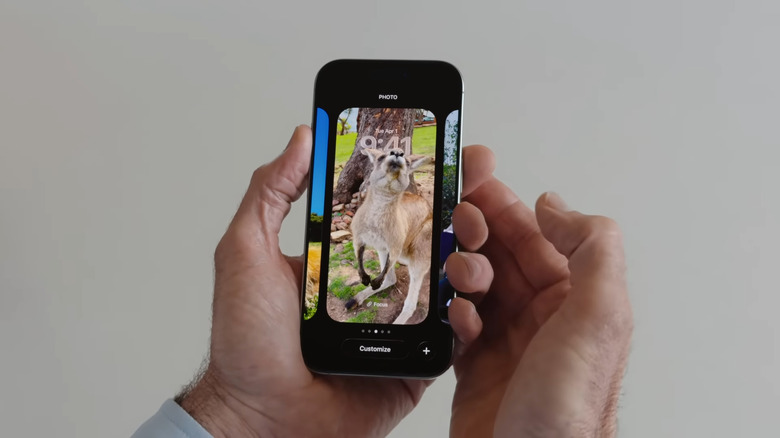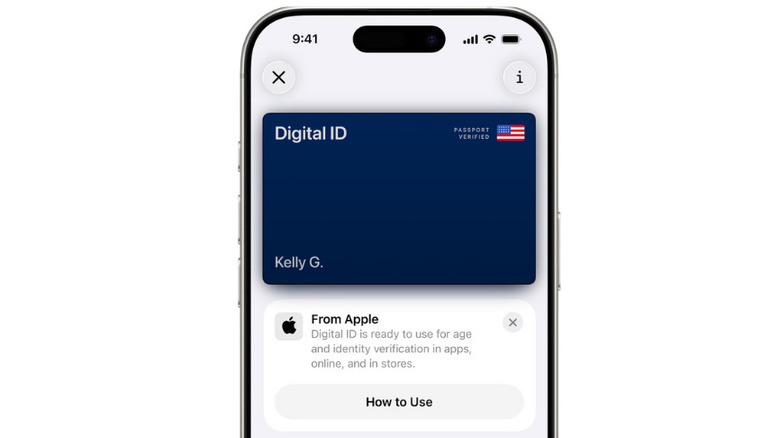This Cheap Android Phone Looks Near-Identical To The Latest iPhone, But We're Still Not Falling For It
Behind Samsung and Apple, Xiaomi, Oppo, and Vivo are some of the top smartphone brands. One of them has a phone that looks very similar to the latest iPhone.
Read More